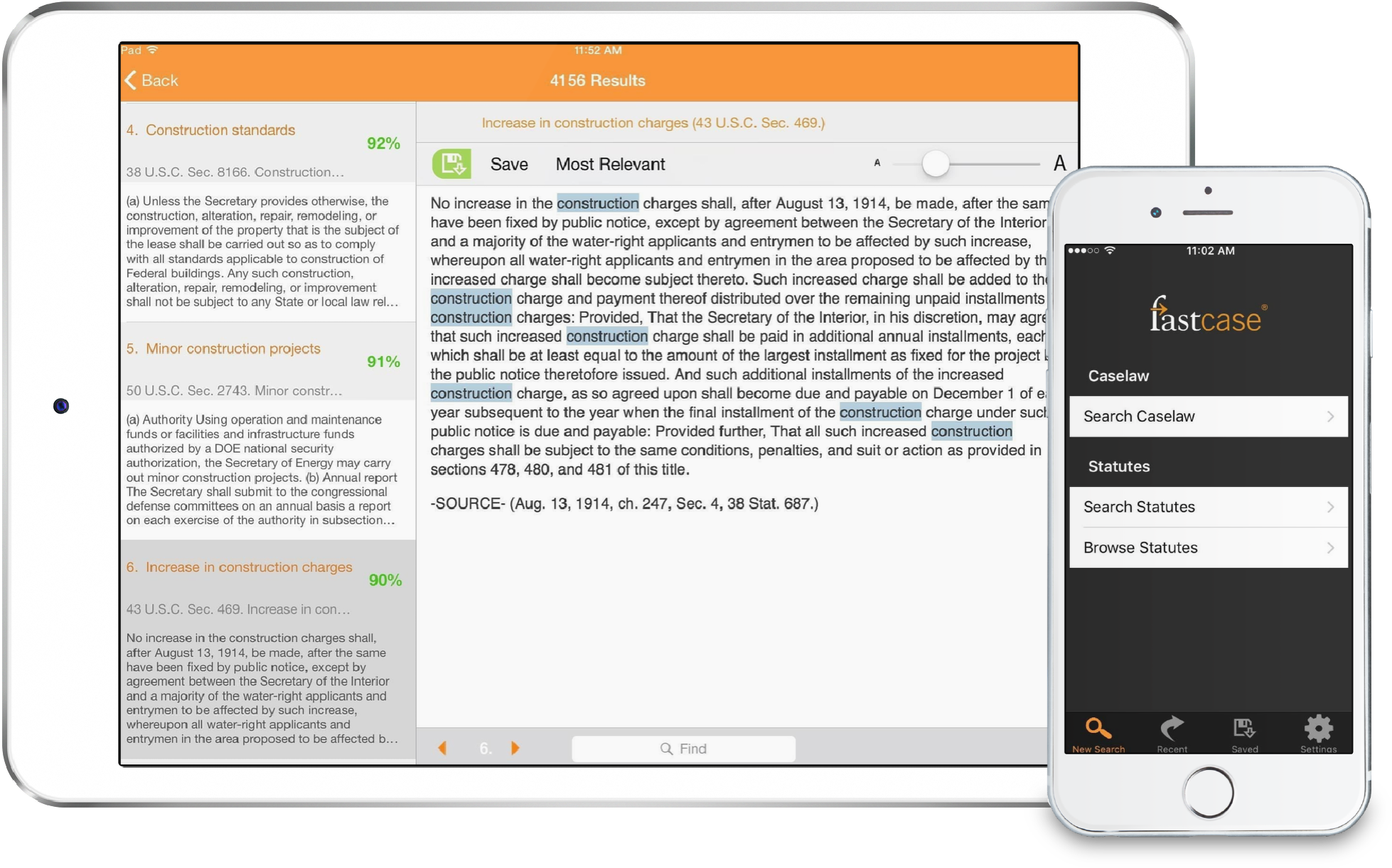Tip: Constructing a Broad Keyword Search
When you are getting started on a new research project, it is usually a good idea to start with a broad search query and then narrow your query until you get an acceptable number of results. Use these tips to make sure you are not inadvertently excluding decisions that address your topic.
1. Use synonyms. Try including common synonyms for the keywords in your query. For example, if one of your search terms is garbage, include trash and refuse in your search as well.
Instead of: “fourth amendment” & garbage
Try: “fourth amendment” & (garbage or trash or refuse)
2. Use the wildcard operator. By truncating a search term down to the root of the word and adding an asterisk at the end, your search will automatically pick up multiple forms of the word including plurals. For example, a search for testa* will pick-up all of the following terms:
testator, testamentary, testament, testable, etc.
3. Avoid quotation marks. Rather than putting a phrase in quotation marks, try constructing a query using keywords in the phrase connected with the within operator. This will reduce the chances that you are excluding cases that use slightly different words.
Instead of: “statute of limitations tolled”
Try: “statute of limitations” w/5 tolled because this picks up phrases like would have tolled the statute of limitations, statute of limitations was equitably tolled, statute of limitations was not tolled, etc.