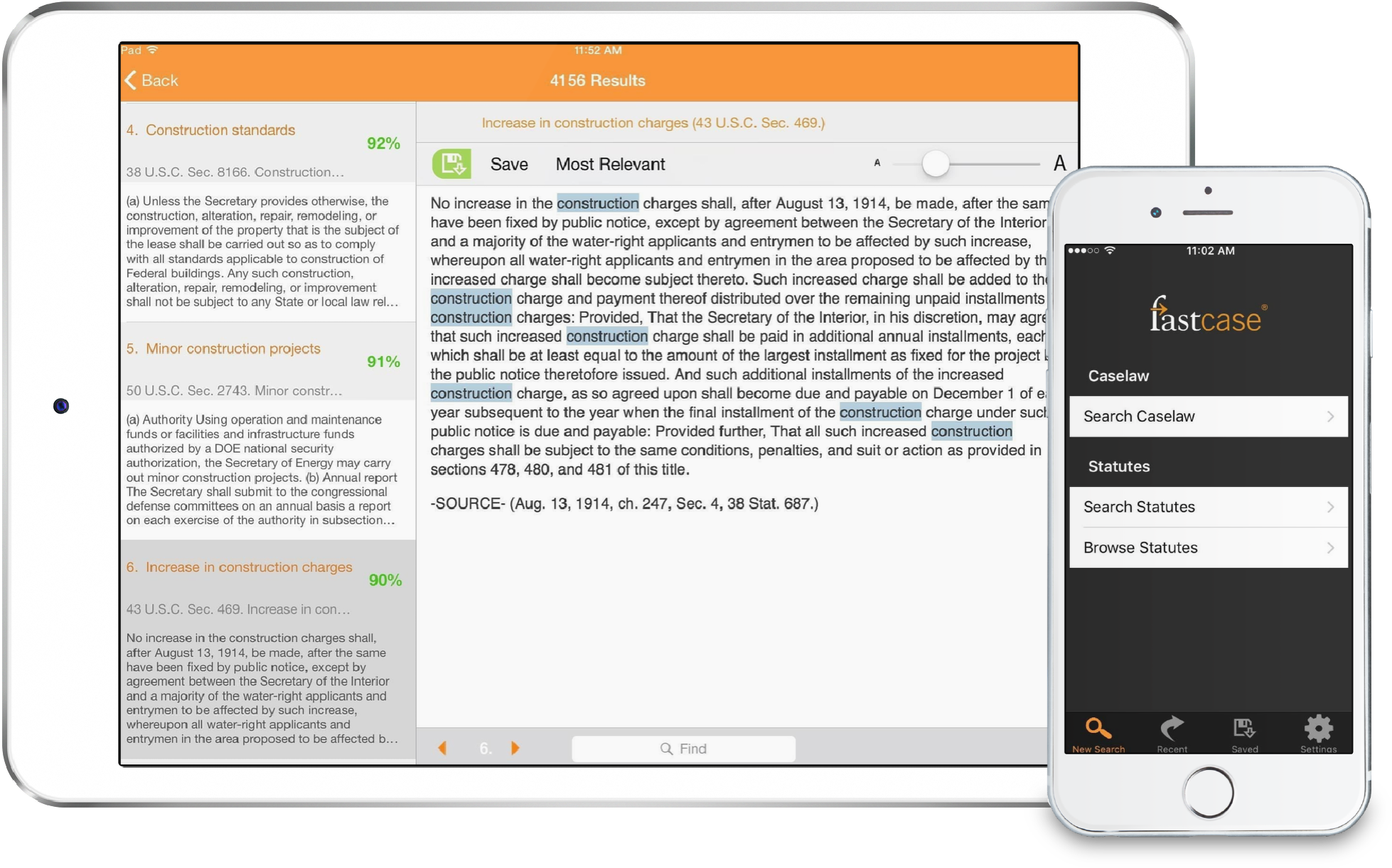Tip: Copy Citation
Don’t let the tedious process of copying down case citations sidetrack your research project. Instead, use the Copy Citation function in Fastcase to automatically copy and paste the citation of the case you are quoting into the document you are working on. Here’s how it works:
Step 1: Access the case that you want to cite. Make sure that you are in the full case text view and not on the results screen.
Step 2: Select Copy Citation from the Document menu.
Step 3: Open the document (or e-mail) that you want to paste the citation into. Put your cursor in the appropriate spot in the document and press Ctrl + V.
Voila! The case citation will be pasted into the document.
Please note that at present, this feature is only compatible with Internet Explorer.