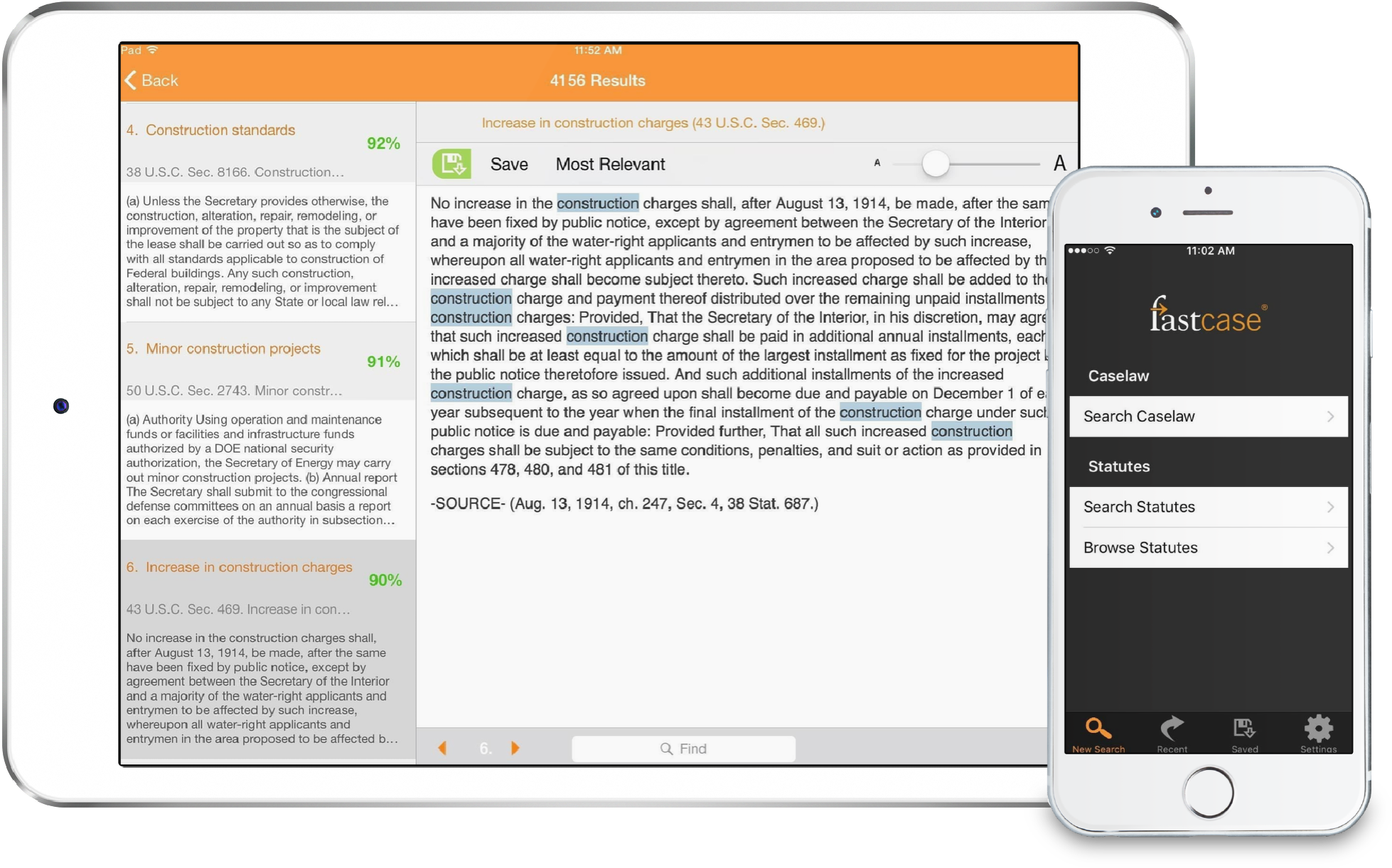7.3.5 – Featured Content
What’s New
– Partner Featured Content – Some of our partners provide special content for their members, and wanted a way to help guide their users to that content. If you’re a member of a participating partner, you’ll see a new Featured Content section on the Start screen that will showcase libraries that are particularly relevant for you.

– Search by Publisher – Now you can add publishers to your Search Scope from the Matching Libraries list. Instead of adding every library to your Scope individually, it’s now easy to search through all materials by a publisher at the same time.
What’s Changed
– Removable Filters – Filters in your Current Scope can now be removed from scope by clicking them at the top of the screen on the Results View, in addition to removing them by adjusting your filters on the left.
– Date Range in Scope – We now display your date range in the Scope section if you adjust it, so it’s easier to tell if you’ve filtered by date.
– Hidden Timeline and Tag Cloud – Now if you hide the Timeline or the Tag Cloud they will _stay_ hidden until you expand them again, even if you run more searches.
What’s Fixed
– Sort Order – Sorting by Authority Level was reversed.
– Search Results – Some searches were improperly triggering errors, because the Type Ahead feature was replacing them with “Object Object”
– Outline View – The “Include Other” check box in the upper-right corner of State Outlines was sometimes not responding to user clicks.
– Outline View – Scrollbar sometimes wouldn’t appear on Library-level outlines even when the outline was longer then the screen.
– Timeline – General bug fixes and performance improvements
– Search Options – General bug fixes and performance improvements