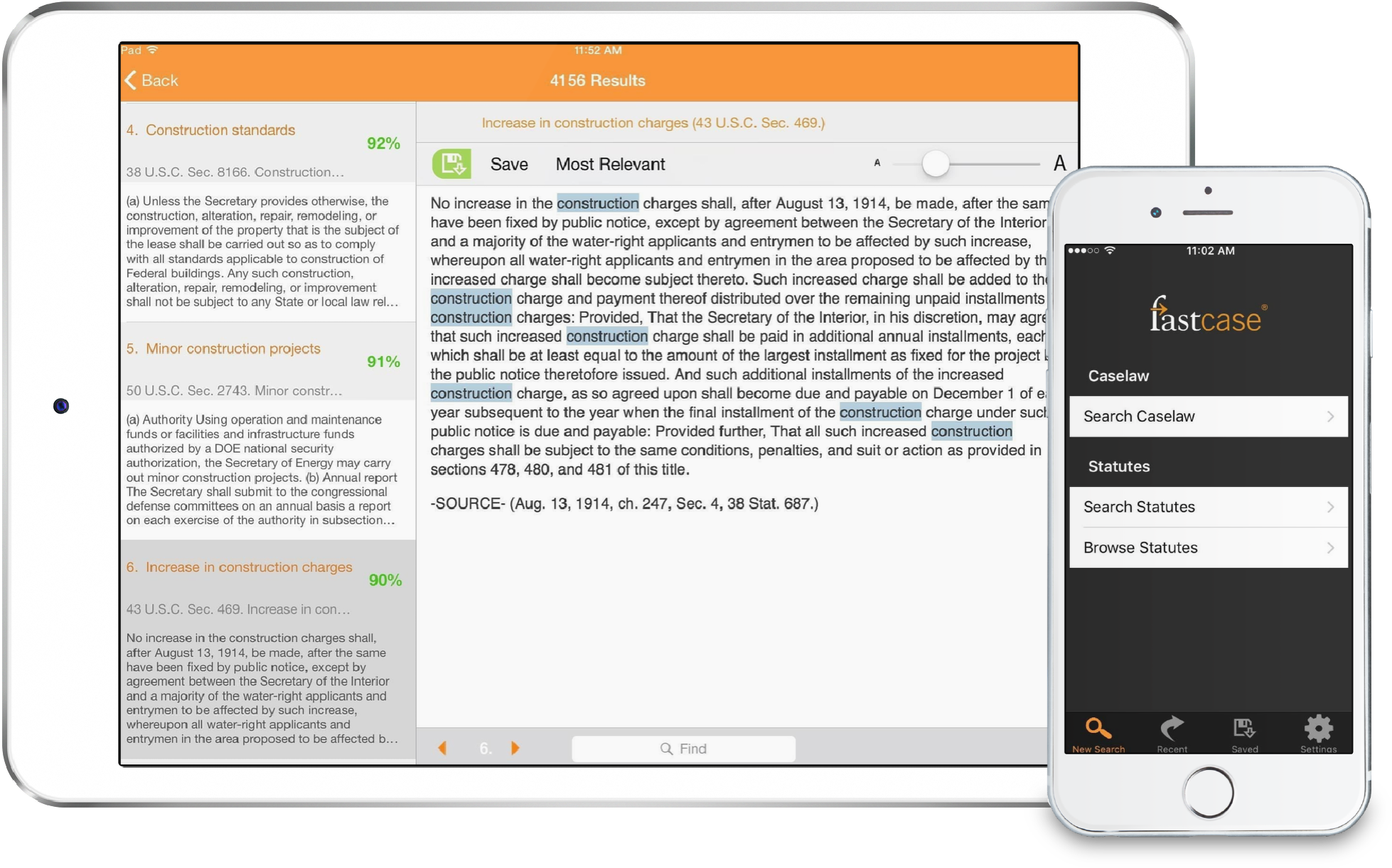7.3.9 – Previous / Next Document
What’s New
- Previous / Next Document Buttons – We’ve added a pair of buttons to the Document View toolbar that let you skip forward and back between documents in your results list. Now you don’t need to scroll the list on the left to find the next document!
- Previous / Next Document Hotkeys – In addition to the visible buttons, we’ve also added hotkeys to skip between documents. Page Up will jump to the previous document. Page Down will jump to the next one. As a reminder, you can still use the P and N keys to cycle through highlighted search terms.
What’s Changed
- Results List Auto-scroll – Now when you open a document that is in your Results List (either by clicking on it in the Timeline or skipping to the next or previous) the list will auto-scroll to center the document you just opened.
- Updated Print Icon – Previously the Print Icon only changed color when a document was added to Print Queue. We now change from an outlined icon to a filled one, so there is now a visual change other than color, in case you are color-blind.
What’s Fixed
- Search Bar – Searches with spaces at the beginning were being rejected by the engine. We are now trimming the spaces out automatically.
- Document View – Search Terms preceeding a “within” operator in searches were not getting highlighted in Document View.