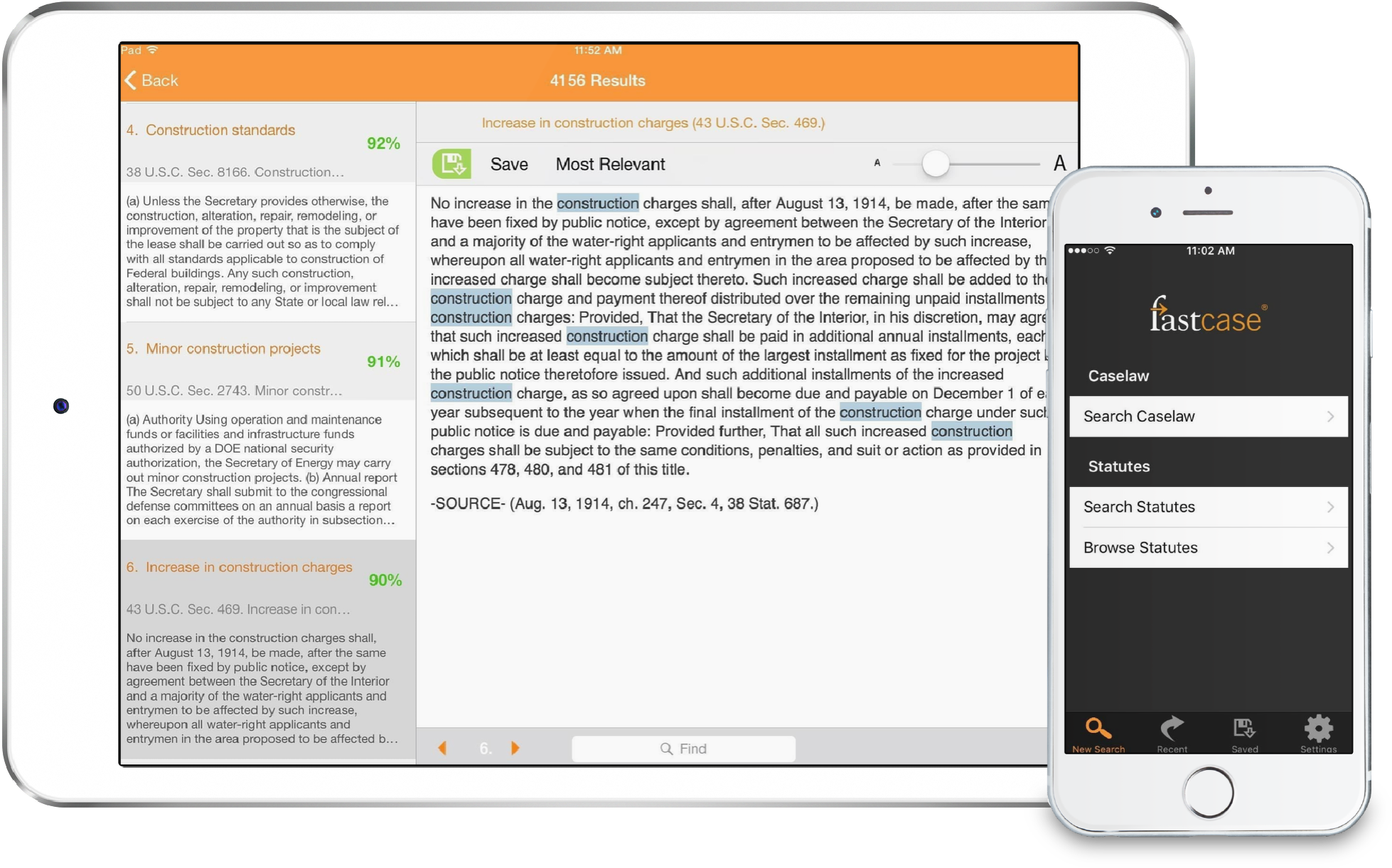7.4.5 – Favorite Searches and Saved Search Scopes
What’s New
- Find By Citation – If you enter a standard reporter citation into the Search Bar, Fastcase will now automatically recognize what you’re trying to do and take you directly to the cited document.
- Search Query Polishing – Now if you enter a search that has some issues, like missing parentheses, we’ll automatically attempt to correct those problems and get you to what you’re looking for.
- Synonym Operator – Fastcase has a new search operator! If you add a tilde (~) in front of a word, we’ll expand your search to look for that word and a bunch of synonyms from the Oxford English Thesaurus!
- TransUnion TLOxp Integration – Users of TransUnion’s TLOxp people database can now jump directly into that platform from Fastcase without having to sign in separately.
- Favorite Searches – On every set of search results, you’ll now see a star at the top right of the Current Scope bar. Click that star to add the search to your favorites. Now you can re-rin that search any time with just a single click!
- Saved Scopes – Tired of having to set your jurisdiction and document type each time you run a new search? That’s not a problem anymore! Saved Search Scopes let you keep a list of search settings you use all the time, so you can apply them instantly whenever you need them. You can also set one as your default, so that all your new searches will start with that scope automatically!
What’s Fixed
- Printing – Expert Witness Profiles sometimes failed to download properly when printed.
- Cosmetic Changes – Some things just weren’t lining up right, or the color was slightly off, etc.